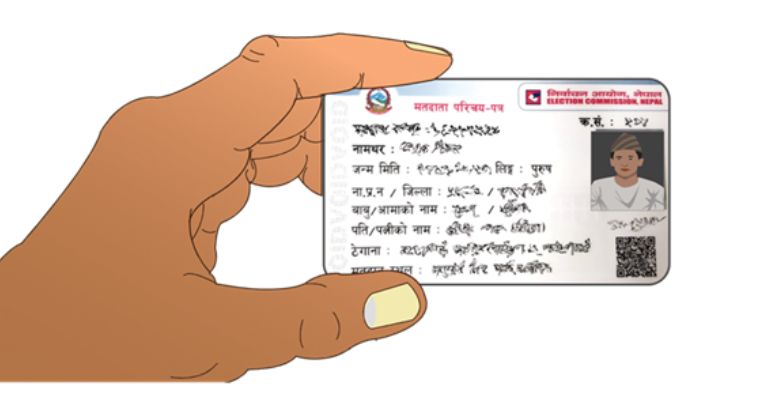No headings found
As the parliament dissolved and a new election was announced back in Falgun, you might be wondering how to apply for your voter’s ID online. If you’ve been thinking about it, now is the perfect time, because the Election Commission, Nepal has announced that eligible citizens can register their names in the voter list until the end of Kartik 2082. Let me walk you through the ways to apply for a voter’s ID online.
Steps to apply for a voter’s ID online
The process for applying for an online voter ID is managed by the Election Commission of Nepal ("Nirbachan Aayog, Nepal"). Here’s how you can apply: Before you start, keep in mind that you’ll still need to visit the Election Commission office in person to have your photo, fingerprints, or biometrics taken. Additionally, you will need to bring the following documents with you:- A form with the 9-digit application number, that is generated after entering your personal details online.
- Your citizenship certificate and a copy.
- A migration certificate and a copy (if your permanent address is different).
- A marriage registration certificate and a copy (for married women).
Login and registration
- Visit the Voter ID application portal at election.gov.np.
- You will see five different categories. Select the second option: Online Pre-Enrollment (Matadaata Namawali Pre-registration ra Adhyabadhik). Or you can just directly acess it at applyvr.election.gov.np
- Click on New Registration.
- Enter your mobile number and the OTP (One-Time Password) sent to your phone.
- On the next page, select the "Naya Darta" option. You will be presented with a set of instructions. Please review these carefully before proceeding.
No gallery images available
Application process
- Fill out basic details: Enter information such as your province, district, metropolitan area, ward number, and constituency.
- Personal information: You will be prompted to enter additional personal details on the next cateogry.
- Citizenship details: In the third section, enter your citizenship information, including your National ID number (NID).
- Final information: Continue filling out all required fields.
- Final form: Once you've completed the form, you will be able to download and print the final application form (third image below). Take this printed form along with you to the Election Commission office and get your voter's ID.
No gallery images available
- Also, read:
Conclusion on applying for a voter’s ID online
Other than this, you can also apply via Nagarik App. But when you first hear the term “online,” you might think that the entire process can be completed sitting in a single place which is not entirely true. You will have to visit the Election Commission for the final output. While filling out the form online is certainly more convenient and saves time compared to waiting in long lines, it would be even more efficient if we didn’t need to visit the office for biometrics and photos. However, the online application process is a significant improvement, making it much easier to apply for your voter’s ID.- Meanwhile, watch our Vivo X200 Pro Unboxing video:
Article Last updated: November 13, 2025