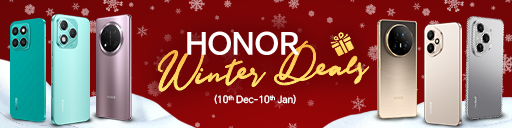By
Published Sep 2, 2021

No headings found
Why Trust Gadgetbyte?
At Gadgetbyte, we invest substantial hours into rigorously testing each product or service we review, guaranteeing that you make informed purchases. Learn more about our testing process.
Review Overview
Asus VivoBook 15 (K513) brings an elegant design and fairly powerful silicon underneath. This Intel variant of the laptop has a stellar single-core performance but anyone looking for a superior multi-core performance should go with VivoBook 15's AMD version featuring the Ryzen 5000-series CPU. Admittedly, it's not the best value-for-money budget laptop either.
Design and Build
8/10
Display
8/10
Keyboard
8/10
Trackpad
8/10
Performance
8/10
Webcam
8/10
Audio
7/10
Battery
7/10
Value for Money
8/10
In our search for a perfect budget laptop, we’ve already come up with a full review of a couple of laptops—among which Lenovo’s IdeaPad 3 (2021) has impressed us the most. And now, we have the next contender for this prestigious title. The Asus VivoBook 15 packs Intel’s 11th gen processor and comes in a couple of funky color options. Let's find out more in this full review of the Asus VivoBook 15 (K513).
Asus VivoBook 15 (K513) Specifications:
- Design & Build: Polycarbonate build, 14.13W x 9.25D x 0.70H-inches, 1.70 kg
- Color Options: Indie Black, Transparent Silver, Hearty Gold
- Display: 15.6″ anti-glare IPS panel, 60Hz refresh rate, 45% NTSC, 250 nits brightness
- Resolution: FHD (1920×1080) resolution, 16:9 aspect ratio
- Keyboard: Chiclet-style backlit keyboard (White)
- Trackpad: Plastic multi-touch trackpad, Windows Precision drivers
- Security: TPM chip, Windows Hello-certified fingerprint sensor
- Processor: Intel Core i5-1135G7 CPU (Tiger Lake), 4C/8T, 4.2GHz Max Turbo Frequency, 8MB Intel Smart Cache, 10nm process, 28W TDP
- RAM: 8GB DDR4 onboard, 1x DIMM slot (Up to 16GB)
- Storage: 512GB M.2 PCIe 3.0 NVMe SSD, 1x 2.5" SATA slot (SSD/HDD)
- Graphics: Integrated Intel Iris Xe
- Audio: 2x 2W speakers, Harman/Kardon tuned, Audio by ICEpower
- Battery: 42 Watt-hours 3-cell Li-Ion battery
- Power Supply: 65W AC power adapter
- Webcam: 720p HD camera, No physical shutter
- Connectivity: WiFi 802.11 6 (ax), Bluetooth 5.0
- I/O Ports: 1x USB 3.2 Gen 1 Type-A, 1x USB 3.2 Gen 1 Type-C, 2x USB 2.0 Type-A, 1x HDMI 1.4, 1x headphone out, 1x micro SD card reader
- Price in Nepal: Rs. 105,556 (Intel Core i5-1135G7, 8GB RAM, 512GB SSD)
- What’s inside the box: Laptop, power adapter, quick start guide, backpack, wired optical mouse
Asus VivoBook 15 (K513) Review:
Design
- 14.13W x 9.25D x 0.70H-inches, 1.70 kg
- Polycarbonate build, matte airbrush finish
Besides the usual performance, battery prowess that most manufacturers prioritize in their budget laptops, Asus is also pushing the VivoBook 15 into the lifestyle category. As a result, you’re getting a fairly premium-looking design that’s suitable for students or business professionals.

If this Gold variant is too flashy of a choice for you, Asus offers this laptop in standard Black and Silver finishes as well. The back of the device features a minimalistic “Asus VivoBook” branding in a reflective finish—while the entire surface is treated with a matte-like airbrush.
On top of this, the Silver and Gold color options get a gray-ish keyboard chassis that thankfully doesn’t attract fingerprints or smudges as much. I’m pretty fond of the big circular rubber feet as well. They offer a nice grip and help keep the laptop steady on a level. However, what isn’t quite sturdy is the hinge.
Wobbly hinge
This hinge is subject to significant wobble which raises doubts about its durability in the long run. But if handled carefully, I doubt this is going to actually be an issue. Even though the 16:10 aspect ratio is getting more common these days, that trend hasn’t caught up to the budget laptop category.
Thus, the VivoBook 15 is hammered with pretty significant bezels—especially on the top and bottom. At just 1.7kg, I’m reasonably happy with its weight as well. For a 15” laptop, that number is impressive! Plus, the 65W AC adapter that comes inside the box is incredibly lightweight as well.
In terms of ports, there are two USB 2.0 Type-A connections on the left, while an additional Type-A port, but this one with USB 3.2 Gen 1 protocol resides on the right frame. Besides this, you can find a full-sized HDMI 1.4, a 3.5mm headphone out, a USB 3.2 Gen 1 Type-C, a micro SD card reader, and a barrel-pin power connector here.
Display
- 15.6" anti-glare non-touch FHD IPS panel
- 60Hz refresh rate, 45% NTSC color gamut
Moving on to the display, the Asus VivoBook 15 hosts a 15.6” Full HD IPS LCD screen. You can choose between a bunch of display configurations, with a varying level of brightness and color gamut. Our review unit has 250 nits brightness and covers 45% NTSC color space.
Apart from this, there’s the 200 or 300 nits option in terms of luminescence levels—and an additional 100% sRGB variant. Unless your primary usage pattern consists of working in a room with controlled lighting, I’d advise against the 200 nits option altogether.

For the most part, I don’t have much to complain about this middle-of-the-line panel configuration that I have with me. The colors look adequately vibrant and its FHD resolution has yielded no trouble regarding content sharpness either.
Impressive brightness, viewing angles
Additionally, viewing angles on this thing is pretty good—with a notable dip in brightness and saturation only when looking at the screen at an extreme angle. With an advertised 250 nits of brightness, I was pleasantly surprised to see that our unit managed to hit 273 nits of peak brightness. Nice!
As a result, setting the screen’s brightness to 30 – 40% was enough to deliver eased visibility most of the time. Likewise, I measured that this panel covers 49% NTSC, 68% sRGB, and 51% of the DCI-P3 color gamut.
The only mild… mild issue that I’ve noticed with this panel is a hint of IPS glow around the mid-right corner of the display. But since this is almost entirely unnoticeable under regular usage, I’m more than happy to let it slide.
Keyboard
- Backlit chiclet-style keyboard (single-color)
Getting to the keyboard, the Asus VivoBook 15 brings a full-sized keyboard with a dedicated Numpad. That’s already a plus for accountants or just about anyone whose workload primarily consists of using spreadsheets. And one of the literal highlights of this setup is the lime/yellowish accent to the Enter key that Asus calls “color blocking”.
It sure is a striking design choice but nothing that will inherently have any sort of positive effect on your productivity. These keys aren’t the quietest ones I’ve used so far and I found them to be a bit mushy as well. Still, the 1.4mm key travel distance is right by my wheelhouse, and had absolutely no difficulty maintaining my usual typing speed on this thing.
Pretty terrible keyboard backlight
Asus is offering dedicated LED indicators for the power, Caps Lock, and Function button—although I would’ve preferred one for the webcam button as well. Additionally, the VivoBook 15 marks the hat trick in terms of a crappy keyboard backlighting we’ve seen in Asus laptops recently.

First, the TUF Dash F15, then the Zephyrus G14, and now this. So, unless you’re absolutely fixated on the silver finish of this laptop, getting the Indie Black variant would be a wise choice. I’m also a little to see the company’s signature ErgoLift hinge MIA on this device, while the keyboard deck flexes by quite a bit too.
Trackpad
- Plastic trackpad with integrated left/right keys
- Windows Hello login fingerprint reader integrated
Anyway, VivoBook 15’s trackpad is fine for a budget laptop. The multi-finger gesture works perfectly while its click response is good enough. Yet, I must say I would’ve liked it more if it were a tad bit larger. There’s also a Windows Hello-certified fingerprint sensor on the top-right corner of the trackpad. I was surprised to see it recognize fingerprint even when my finger was slightly greasy.

Regardless, its placement introduces a dead spot in the trackpad which could’ve easily been solved if the sensor were placed literally anywhere outside.
Audio
- 2x 2W down-firing speakers
- Harman/Kardon tuned
Moving on, the dual-speaker setup of this laptop makes for a pretty sweet entertainment unit as well. As expected, these are down-firing units and the missing ErgoLift hinge that I mentioned earlier means the sound output doesn’t get enough room to breathe. Nevertheless, I was quite impressed with the audio quality from these Harman/Kardon-tuned stereo speakers.
The audio can get plenty loud and there’s a distinct stereo separation as well. You obviously can’t expect much in the bass department but everything from vocals to highs sound acceptably lovely here.
Webcam
- 720p HD camera
- No privacy shutter
Asus VivoBook 15’s top bezel is home to a 720p HD webcam followed by dual-array microphones. The quality of these cameras is on par with what we’ve seen from other 720p cameras—meaning they’re perfectly okay for attending online classes or Zoom meetings.

The audio pickup from these mics isn’t that bad either. But ultimately, if you’re gunning for a more professional setup, you’re gonna have to cash out for an external webcam.
Performance
- Intel Core i5-1135G7 CPU (28W TDP)
- Intel Iris Xe (Integrated graphics)
- 8GB DDR4 RAM, 512GB PCIe NVMe SSD
Finally, let’s get into the performance side of things. Like I mentioned in the beginning, the VivoBook 15 K513 gets the Intel treatment—with the latest 11th gen Tiger Lake CPUs. Our unit comes with i5-1135G7 quad-core processor, integrated Iris Xe graphics, 8GB RAM, and 512GB NVMe SSD.
This configuration costs NPR 105,556 here in Nepal, some INR 64,000 in India, and roughly USD 649 in the US. Depending on the market, this laptop also has an i3 or i7 variant—alongside an option with NVIDIA’s MX330 or MX350 discrete graphics.

Now, I’ve used a bunch of 11th gen i5 CPU-powered laptops in the past so going into this review, I knew exactly what to expect from the Asus VivoBook 15: a stellar single-core followed by a mediocre multi-core performance. And surprise-surprise, this laptop is no exception to my expectations. It’s handled my lightweight workloads with flying colors and even the 8GB RAM variant has delivered an excellent multi-tasking experience.
Storage solutions
Oh, by the way, Asus has soldered one of the RAM sticks onto the motherboard here while leaving you with an additional SO-DIMM slot that can take up to 16GB memory stick. You can even add a 2.5” SATA HDD or SSD here—whereas you can find VivoBook 15 with an HDD+SSD combo on select markets as well.
CrystalDiskMark
| Read (MB/s) | Write (MB/s) | |
| SEQ1M Q8T1 | 1350.33 | 945.47 |
| SEQ1M Q1T1 | 1243.31 | 864.69 |
| RND4K Q32T1 | 331.93 | 425.14 |
| RNK4K Q1T1 | 55.54 | 136.25 |
Cinebench R23
| CPU: Multi-Core | 5043 |
| CPU: Single Core | 1335 |
| MP Ratio | 3.78x |
Geekbench 5
| CPU: Single Core | 1138 |
| CPU: Multi-Core | 2790 |
| Compute (OpenCL) | 11517 |
Unigine Heaven
(FPS: 15.9, Score: 402, Min FPS: 5.3, Max FPS: 36.7)
| API: OpenGL | Multi-monitor: Disabled |
| Quality: High | Anti-aliasing: x2 |
| Tessellation: Extreme | Fullscreen: Yes |
| Stereo 3D: Disabled | Resolution: System |
Getting back to the topic at hand, simultaneously opening around half a dozen Chrome tabs at all times alongside LibreOffice, Spotify, and editing light photos on Photoshop doesn’t break a sweat to this machine. Complemented by a single fan cooling setup, I’m taken aback by its thermal performance as well. Maybe that’s got something to do with the large chassis or my relatively lightweight workload.
Multiple performance profiles
Under the MyAsus app, you can choose from three different performance modes: Balanced, Whisper, and Performance. Or better yet, use the Function + F shortcut to toggle between them. I mostly used the laptop under Whisper mode for the quietest performance. However, this does come at a sacrifice of fluid performance and even mild heating on the right half of the keyboard chassis.
For better results, I had to switch to the Performance profile that cranks up the CPU, fan performance to deliver as much as a 40% boost—according to Asus. And yeah, the improvement is definitely noticeable. The fan doesn’t very loud either unless you’re using demanding apps or gaming.
Gaming experience
Talking about gaming, I’ve expressed my content with the integrated Iris Xe graphics in the past. So, expecting a fairly capable gaming prowess from the VivoBook 15 was always on the cards. Here, Valorant is well playable under low graphics settings—delivering 88-90fps on average.
Yet, with the 60Hz screen onboard, I did notice multiple instances of screen tearing. On the other hand, CS: GO gives 47-50fps in low settings but with minor stutters every now and then. All in all, the Asus VivoBook 15 is a pretty capable budget laptop on its own. But seeing how AMD’s Ryzen 5000 series CPUs bring better multi-core performance, many would prefer the AMD variant of this laptop.
Oh, this laptop has a TPM chip built-in—so you'll be able to upgrade to Windows 11 for free when it'll be available from October 5.
Battery
- 42 Watt-hour 3-cell battery
- 65W AC power adapter
Fueling the VivoBook 15 is a 42Wh battery and Asus is claiming an “all-day battery” life on this thing—based entirely on video playback benchmarks. But we’re smarter to realize that one’s use case from a laptop is far more dynamic. And my experience resulted in pretty unimpressive endurance results.

Using the laptop under 30% brightness and Performance mode turned on, I managed to get 3.5 to 4.5 hours of screen on time on average. On the other hand, switching it to Whisper mode manages around 6 hours of SoT. Juicing it up via the 65W charger, it takes around one and a half hours to fully take this battery from 0 to 100%.
Asus VivoBook 15 (K513) Review: Conclusion
Summing up this review, the Asus VivoBook 15 is a decent performer for the price. The single-core and integrated graphics performance of Intel’s Tiger Lake CPU easily hold up to many budget user’s demands.
Plus, its professional design and fairly color-accurate display are other things to cherish here. Still and all, I wished it had a better battery endurance—while someone who wants a superior multi-core performance could go for the AMD variant of the machine, which should be even more affordable.
Asus VivoBook 15 (K513) Review: Pros & Cons
Pros:- Fashionable, lightweight design
- Decent colors, brightness level
- Built-in fingerprint scanner
- Impressive stereo speakers
- Powerful single-core performance
- Competent integrated graphics
- Not the best value for money
- The hinge is pretty wobbly
- Big bezels on the top, bottom
- Battery life could be better
Article Last updated: September 2, 2021