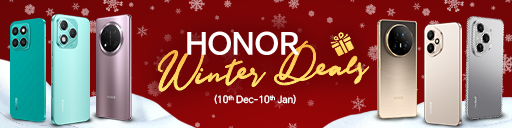No headings found
Why Trust Gadgetbyte?
At Gadgetbyte, we invest substantial hours into rigorously testing each product or service we review, guaranteeing that you make informed purchases. Learn more about our testing process.
Review Overview
Design and Build
8/10
Display
9/10
Keyboard
8/10
Performance
7/10
Audio
7.5/10
Webcam
7.5/10
Battery
7/10
Value for Money
7.5/10
The Lenovo V15 G4 (i3) offers a pleasing 15.6-inch IPS display that’s well-suited for everyday work and casual multimedia use, complemented by a full-size keyboard with a numpad for comfortable typing. Its Core i3-1315U processor is adequate for typical daily tasks, though it may fall short for users who need more performance.
Buying a budget laptop is not as easy as it seems. You have a plethora of options to choose from, and finding the right one might be difficult. But as always, we are here for you to make it easy for ya! Today I have this Lenovo V15 G4 laptop, which comes with an i3-1315U CPU, 8GB RAM, 512GB SSD, and a 15.6-inch FHD display. Is this the best one in the segment? Let’s find everything out in my Lenovo V15 G4 i3 review.
Lenovo V15 Gen 4 (i3) Specifications
- Dimensions, Weight: 14.14 × 9.28 × 0.78 inches (W × D × H), 1.65 kg
- Display: 15.6″ FHD (1920 × 1080) IPS-level panel, 60Hz refresh rate, 300 nits brightness, anti-glare
- Keyboard: Full-size chiclet keyboard with numeric keypad, no backlighting
- Security: No biometric option, TPM 2.0, camera privacy shutter
- Processor: Intel “Raptor Lake” Core i3-1315U, six cores (2P + 4E) / 8 threads, up to 4.5 GHz max turbo
- Graphics: Intel UHD Graphics (integrated)
- RAM: 8GB DDR4-3200 memory (1 soldered + 1 slot, upgradable)
- Storage: 512GB SSD (M.2 NVMe PCIe 4.0)
- Audio: Stereo speaker system (1.5W × 2)
- Battery: 45 Watt-hours with 65W charging
- Webcam: HD (720p) camera with a physical shutter
- I/O Ports: 1× USB-A 3.2 Gen 1, 1× USB-A 2.0, 1× USB-C 3.2 Gen 1 (data + PD + DP), 1× HDMI 1.4b, 1× RJ-45, 1× 3.5mm combo audio jack
- Price in Nepal: NPR 69,900 (8GB RAM, 512GB SSD)
- Buy here
Lenovo V15 G4 i3 Review
Design and Build
Commencing with the build, the Lenovo V15 G4 i3, as expected, brings a plastic build. But actually, it feels better than its elder brother, the V14 G4 with i5-13420H. That guy felt a bit flimsy, whereas this one at least has a respectable, solid feel. The opening lid is glossy, though it attracts smudges and dirt quite easily. As a 15-inch laptop, it does carry some heft, but 1.65kg is standard for many peeps out there. I actually found the dedicated numpad very useful—especially for anyone who deals with numbers all the time. Me? I mostly juggle alphabets, but it’s nice to have it when I need it!
Talking about the port options, it mimics the same as the V14 G4 i5 version. So you are looking at two USB-A connections (one with a faster USB 3.2 Gen 1 spec and the other with a slower USB 2.0 speed), one RJ-45, one full-sized HDMI 1.4, and one USB-C port with 3.2 Gen 1 speed. And yeah, the USB-C port also supports PD charging, so you don’t really have to carry the bulky barrel charger it comes with, if you have a 65W PD charger.
Display
And yes, the Lenovo V15 definitely performs above what you’d expect at this price. You’re getting a 15.6-inch FHD IPS display — a big step up from those old TN panels with awful viewing angles and washed-out contrast.
The brightness table shows that the V15’s screen really comes alive from 50% onward, where it reaches a comfortable 36.6 nits with solid contrast. From there, it climbs quickly to 101 nits and nearly 300 nits at max, giving you plenty of brightness when you need it. The white point also stays nicely consistent across all levels. The only trade-off is that the jumps between brightness steps are quite large, so fine-tuning in darker rooms can be a bit tricky.
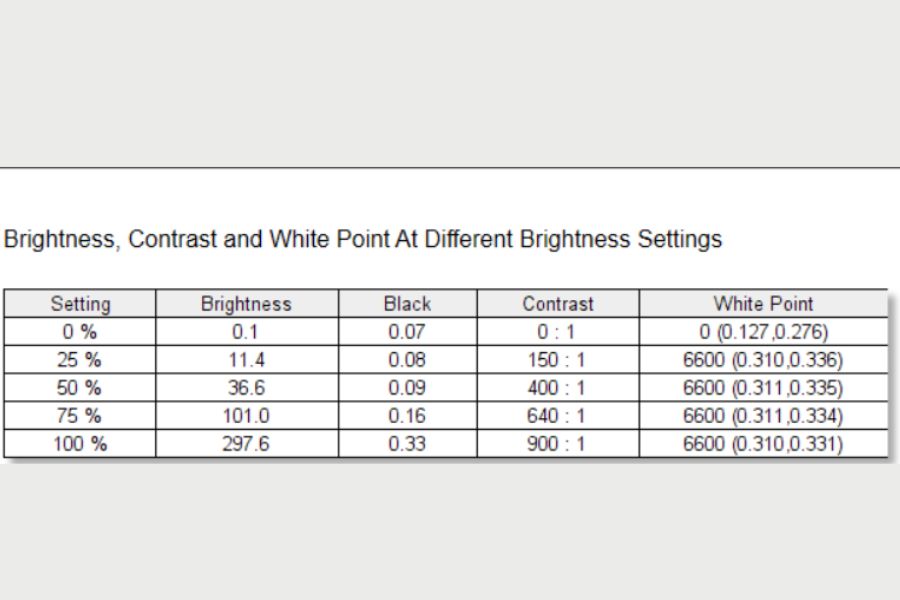
I also appreciate that Lenovo used an anti-glare coating here. It really helps cut down those distracting reflections when you’re working under harsh or bright ambient lighting.
And the color reproduction is decent for the price, too. With around 68% sRGB, it’s not ideal for color-critical tasks like photo editing, but it’s more than good enough for everyday use, media consumption, and general productivity.
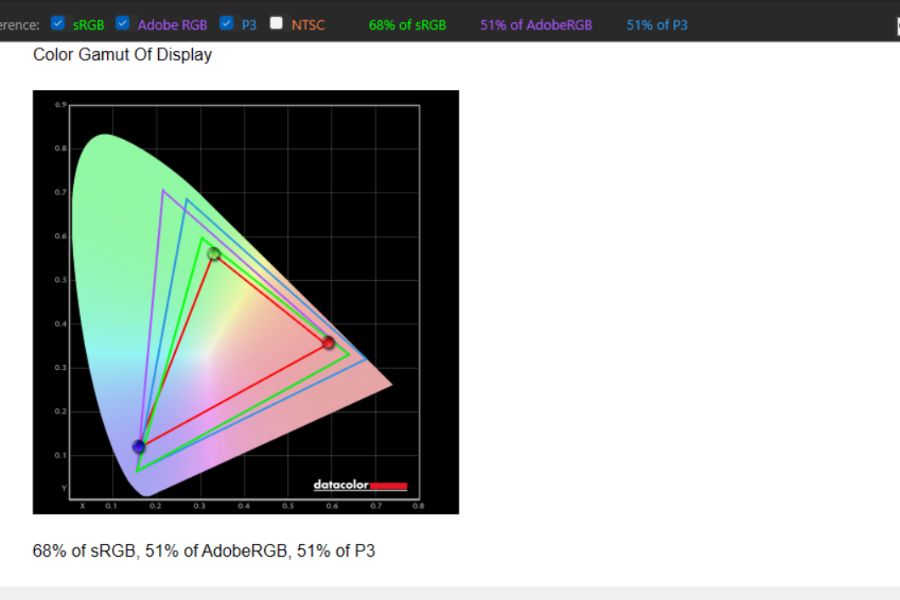
Battery
- 45 Watt-hour battery
- 65W power adapter (Barrel)
Getting to the battery section, this laptop houses a 45Wh battery, which I find to be just average. The standard SoT I got was around 4-5 hours on Balanced mode under casual usage, including some writing all day long and a bit of photo editing in Canva. For charging, it ships with a traditional barrel charger, but if you have a USB-PD 65W charger lying around, you can definitely use it.

Keyboard and trackpad
- Full-size keys without Numpad
- No backlight
- Plastic multi-touch trackpad
I found the keyboard and trackpad on this budget laptop to be decent for everyday use. The trackpad is just okay, while the keyboard lacks backlighting, but neither of these is a deal-breaker. I didn’t have any issues keeping up with my usual typing speed, though the absence of backlighting feels like a miss when the light goes down!

Performance
- Intel Core i3-1315U, Intel UHD Graphics
- 6 cores / 8 threads, 4.5 GHz max turbo frequency
- 8GB DDR4 RAM, 512GB PCIe 4.0 SSD
Speaking of performance, it’s decent—after all, we’re talking about an i3 processor that’s already a couple of generations old. Is it still relevant in 2025? Surprisingly, yes. During my one-week usage, it handled my workflow quite well. I usually keep multiple tabs open on split-screen all day, and most of my work revolves around writing, some editing on Canva, and occasionally running image scripts on Photoshop.

The 8GB RAM was sufficient for my workload, and it should be fine for moderate users, too. However, if you’re planning to multitask more heavily or keep your laptop future-proof, 16GB RAM has pretty much become the new baseline. The read and write speeds are also solid according to CrystalDiskMark results.
And if you’re wondering about gaming, well, it can only manage light titles. I tested Valorant and got an average of 71.6 FPS, with 1% lows dropping to around 45.6 FPS. It was playable but noticeably laggy at times. So yes, the Core i3-1315U is perfectly fine for basic everyday tasks, but it’s not built for anything beyond entry-level gaming or light creative workloads.
Webcam
- HD (720p) camera
- Physical privacy shutter
Like most budget laptops, the V15’s webcam doesn’t really impress. It’s a standard 720p sensor with a physical privacy shutter, and while it’s usable in good lighting, that’s about where its strengths end. During video calls, you can expect blown-out highlights and plenty of noise. As for the speakers, the V15’s down-firing stereo setup is what I’d describe as ” just okay”. I wish it were a bit crispier and louder.
Lenovo V15 Gen 4 (i3) Review: Conclusion
To sum things up, the Lenovo V15 Gen 4 (i3) is a decent laptop, though the pricing could have been much better. The display is sharp and bright, while the overall build also feels decent. The Core i3’s performance is fine for everyday tasks, but if you are a heavy user, you might want to go for the Lenovo Ideapad i5 version instead, which features a much more powerful Core i5-13420H processor, for just an extra 7 to 8 thousand.
| Pros | Cons |
| • Decent performance | • Pricing could have been better |
| • Good IPS display | • No backlit keyboard |
| • Plenty of ports | • Average battery life |
Article Last updated: December 9, 2025